Point of Sale Hardware and Software
Introduction
A Point of Sale (POS) system is essential for processing sales transactions in a wide range of businesses, from retail stores and restaurants to online marketplaces. A POS system is comprised of both hardware and software components that work together to streamline the sales process. These systems help businesses efficiently manage payments, inventory, customer interactions, and reporting. This article will explore the role of POS hardware and software, what each component does, and how optimizing them can benefit your business.
1. POS Hardware: What It Is and What It Does
POS hardware refers to the physical devices used to complete transactions and manage various aspects of a business’s operations. It encompasses a variety of components, each of which has a unique function in the transaction process. The hardware in a POS system is the “face” of the technology—it interacts directly with the customer and is vital for completing sales.
Key POS Hardware Components
Each hardware device in a POS system plays a crucial role in managing sales and improving operational efficiency. Below are some key components of POS hardware:
-
 POS Terminal (Computer or Tablet): This is the main device that runs the POS software and is responsible for processing sales transactions. It could be a traditional desktop computer, a specialized touchscreen terminal, or a tablet-based system. The terminal allows sales representatives or cashiers to input data, process transactions, and manage customer interactions.
POS Terminal (Computer or Tablet): This is the main device that runs the POS software and is responsible for processing sales transactions. It could be a traditional desktop computer, a specialized touchscreen terminal, or a tablet-based system. The terminal allows sales representatives or cashiers to input data, process transactions, and manage customer interactions. -
 Card Reader/Payment Terminal: This hardware is essential for accepting credit or debit card payments. Modern card readers also allow for contactless payments, such as Apple Pay, Google Pay, or NFC (Near Field Communication) cards. A reliable and secure payment terminal is crucial for preventing fraud and ensuring smooth transactions.
Card Reader/Payment Terminal: This hardware is essential for accepting credit or debit card payments. Modern card readers also allow for contactless payments, such as Apple Pay, Google Pay, or NFC (Near Field Communication) cards. A reliable and secure payment terminal is crucial for preventing fraud and ensuring smooth transactions. -
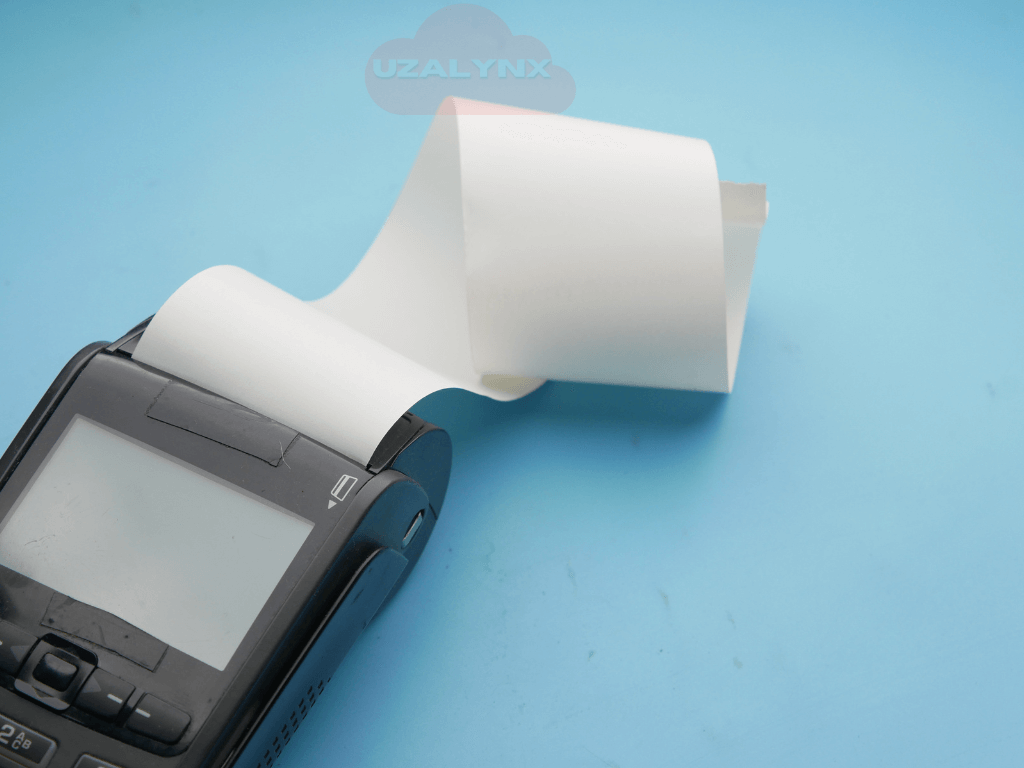 Receipt Printer: Once a transaction is complete, a receipt printer generates a printed receipt for the customer. This is especially important in businesses that provide physical proof of purchase for returns or exchanges. Thermal receipt printers are popular for their speed and efficiency.
Receipt Printer: Once a transaction is complete, a receipt printer generates a printed receipt for the customer. This is especially important in businesses that provide physical proof of purchase for returns or exchanges. Thermal receipt printers are popular for their speed and efficiency. -
 Cash Drawer: Cash drawers store cash, coins, and receipts and are integrated into the POS system. The drawer is typically controlled electronically by the POS software, which opens the drawer when a sale is finalized. A secure cash drawer helps manage cash flow and ensures the safety of the money during business hours.
Cash Drawer: Cash drawers store cash, coins, and receipts and are integrated into the POS system. The drawer is typically controlled electronically by the POS software, which opens the drawer when a sale is finalized. A secure cash drawer helps manage cash flow and ensures the safety of the money during business hours. -
 Barcode Scanner: The barcode scanner is used to scan product barcodes for quick input of item details into the POS system. This significantly reduces the time it takes to process transactions and eliminates human error when manually entering item information.
Barcode Scanner: The barcode scanner is used to scan product barcodes for quick input of item details into the POS system. This significantly reduces the time it takes to process transactions and eliminates human error when manually entering item information.
What POS Hardware Does:
POS hardware helps businesses streamline operations and reduce errors, ensuring that transactions are completed smoothly and securely. Here’s how it works:
- Transaction Processing: POS hardware enables the actual transaction by facilitating payment processing, whether through credit cards, cash, or digital wallets. The payment terminal communicates with financial institutions to complete the transaction.
- Efficiency and Speed: The various hardware components, such as barcode scanners and receipt printers, speed up the checkout process and reduce customer wait times, enhancing the overall shopping experience.
- Inventory Management: Many POS systems are integrated with inventory management software, allowing businesses to automatically track the stock levels of products when they are sold. This helps maintain accurate stock records and ensures that businesses don’t run out of popular items.
- Security: POS hardware plays a critical role in ensuring the security of transactions. For example, modern card readers use encryption technology to protect sensitive customer data, ensuring that credit card information is kept safe from fraud.
2. POS Software: What It Is and What It Does
POS software refers to the programs and applications that run on the POS terminal to manage various business operations, including sales, inventory, customer data, and reporting. POS software acts as the brain of the POS system—processing all the transactions and ensuring that the business runs smoothly behind the scenes.
Key POS Software Features
POS software provides essential functionalities that go beyond simple payment processing. Some of the key features of POS software include:
- Sales Transaction Management: The software manages the transaction process by calculating the total amount, applying discounts, and handling the payment. The software ensures that taxes, promotions, and pricing rules are correctly applied during the transaction.
- Inventory Management: One of the most valuable features of POS software is its ability to track inventory levels. When an item is sold, the software automatically updates stock levels in real time, helping businesses avoid running out of popular products and allowing them to make data-driven purchasing decisions.
- Customer Management: POS software can store and manage customer information, including contact details and purchasing history. This feature allows businesses to offer personalized services, track customer loyalty, and implement loyalty programs and rewards.
- Reporting and Analytics: POS software provides robust reporting capabilities, giving businesses insights into sales performance, customer trends, and inventory levels. Reports can be customized to focus on specific metrics, such as daily sales, product performance, or employee productivity.
- Security Features: POS software includes features that ensure the security of sensitive data, including encryption protocols and user authentication. Access control features allow businesses to restrict who can access certain data or modify settings within the system, ensuring that sensitive business information remains protected.
What POS Software Does:
The main role of POS software is to facilitate the management of sales and business operations. Here are some of the ways POS software improves efficiency:
- Transaction Management: POS software manages the entire transaction process, from inputting the product details to processing the payment and generating receipts.
- Inventory Control: With integrated inventory management, POS software keeps track of stock levels in real time, helping businesses maintain appropriate inventory levels and reducing the risk of overstocking or understocking.
- Reporting and Analytics: POS software generates valuable reports that help businesses understand sales trends, customer preferences, and inventory needs. This data can be used to make informed decisions about pricing, promotions, and stocking strategies.
- Security and Data Protection: The software ensures that transactions are processed securely, with encryption and data protection features that help safeguard customer information from cyber threats and fraud.
3. Integrating POS Hardware and Software
For a POS system to function effectively, the hardware and software need to work together seamlessly. The integration between POS hardware and software ensures that every part of the transaction process is automated and accurate. The interaction between the hardware (e.g., barcode scanners and receipt printers) and the software allows businesses to track inventory, manage customer data, and generate reports without the need for manual input.
When both hardware and software are properly optimized and integrated, businesses can enjoy:
- Faster Transaction Times: Efficient hardware and streamlined software enable quick and accurate processing, reducing customer wait times.
- Improved Accuracy: Integration ensures that data flows seamlessly between hardware and software, reducing the risk of human error.
- Better Customer Experience: A fast, efficient, and secure checkout process enhances the overall customer experience and helps businesses build customer loyalty.
Conclusion
In conclusion, POS hardware and software are both critical to the smooth operation of any business that deals with transactions. Hardware provides the physical infrastructure needed to complete transactions, while software manages the data and business operations behind the scenes. By optimizing both components and ensuring they work seamlessly together, businesses can improve efficiency, enhance customer satisfaction, and gain valuable insights into their operations. Whether you’re running a retail store, a restaurant, or any other business that involves sales, understanding the role of POS hardware and software is key to achieving success in today’s fast-paced market.
